Owning a business can feel like running a circus. You might not have any elephants balancing on giant beach balls, but you’re definitely juggling multiple tasks while walking the tightrope of profitability.
Wouldn’t it be nice to take something off your plate?
Well, that’s what smart entrepreneurs are doing right now. Their secret is AI.
We’ll not suggest that artificial intelligence can automate your whole workday or replace staff, but there’s no doubt that the technology can boost your productivity at work.
To help you unlock these benefits, we made an actionable guide to AI-powered productivity.
Ready to jump in? Let’s roll!
How AI Can Enhance Your Productivity
AI is having a moment right now. You’ve probably heard people say the technology will “disrupt every industry” and “replace everyone with robots.”
That remains to be seen. We aren’t really at that point yet.
AI is more like a really smart intern. You probably shouldn’t let it do anything unsupervised. But with the right instructions, it can handle a range of tasks and support your own work.
Just as importantly, most AI tools are much easier to use than traditional software. You simply type in what you need and wait for the response. If the first answer isn’t quite right, you just ask for revisions.

What AI Can (and Can’t) Do for Your Business
Let’s take a minute to cut through the hype. Here are some examples of how AI can help with business productivity:
- Automating simple admin
- Running data analysis
- Enhancing customer support
- Diving into research
- Helping with creative support
On the flip side, you should be very cautious about using AI to complete tasks such as:
- Writing full drafts
- Finding accurate, up-to-date information
- Working on HR and legal matters
- Financial decision-making
- Automating creativity
Current AI tools are unreliable, so it’s best to avoid using AI when mistakes matter.
It’s also worth bearing in mind that large language models don’t have new ideas — they just remix concepts they’ve come across before. For this reason, we recommend maintaining control over your creative workflow and using AI as an assistant or partner.
12 Effective Ways To Boost Productivity With AI
Enough with the vague rules of thumb; if you’re serious about using AI to increase productivity, we have a whole heap of ideas ready to go!
1. Automate Your To-Do List and Prioritize Tasks
As a small-time entrepreneur, you probably don’t have a private secretary. Task management is your own domain.
And boy, do you have a lot of to-dos. Just keeping the list updated is a part-time job.
If you prefer to spend more time getting things done, you could try using the AI tools baked into platforms like Notion, ClickUp, and Todoist. These tools help to organize your workload by automatically prioritizing tasks, setting reminders, and even suggesting workflows based on your goals.
Imagine you have a chaotic list of tasks for the week. AI can categorize them (e.g., “urgent,” “low priority,” etc.) automatically and then create a daily schedule that balances your workload, ensuring you focus on what matters most.
Pro Tip: Integrate your project management tool with your calendar app to see your to-dos within your schedule.
2. Reply to Emails Faster
If you could describe anything in business as a necessary evil, email probably comes the closest.
The average American employee spends almost 11 hours per week typing up emails. You can bet that figure is higher for founders.
The good news is that it’s possible to cut this time dramatically using artificial intelligence.
Superhuman, superReply, and Gmail’s very own Smart Compose all use AI to craft email drafts in seconds. They can even “read” previous messages in the conversation and write a reply that matches the context. Some allow you to choose the tone you want, as well.
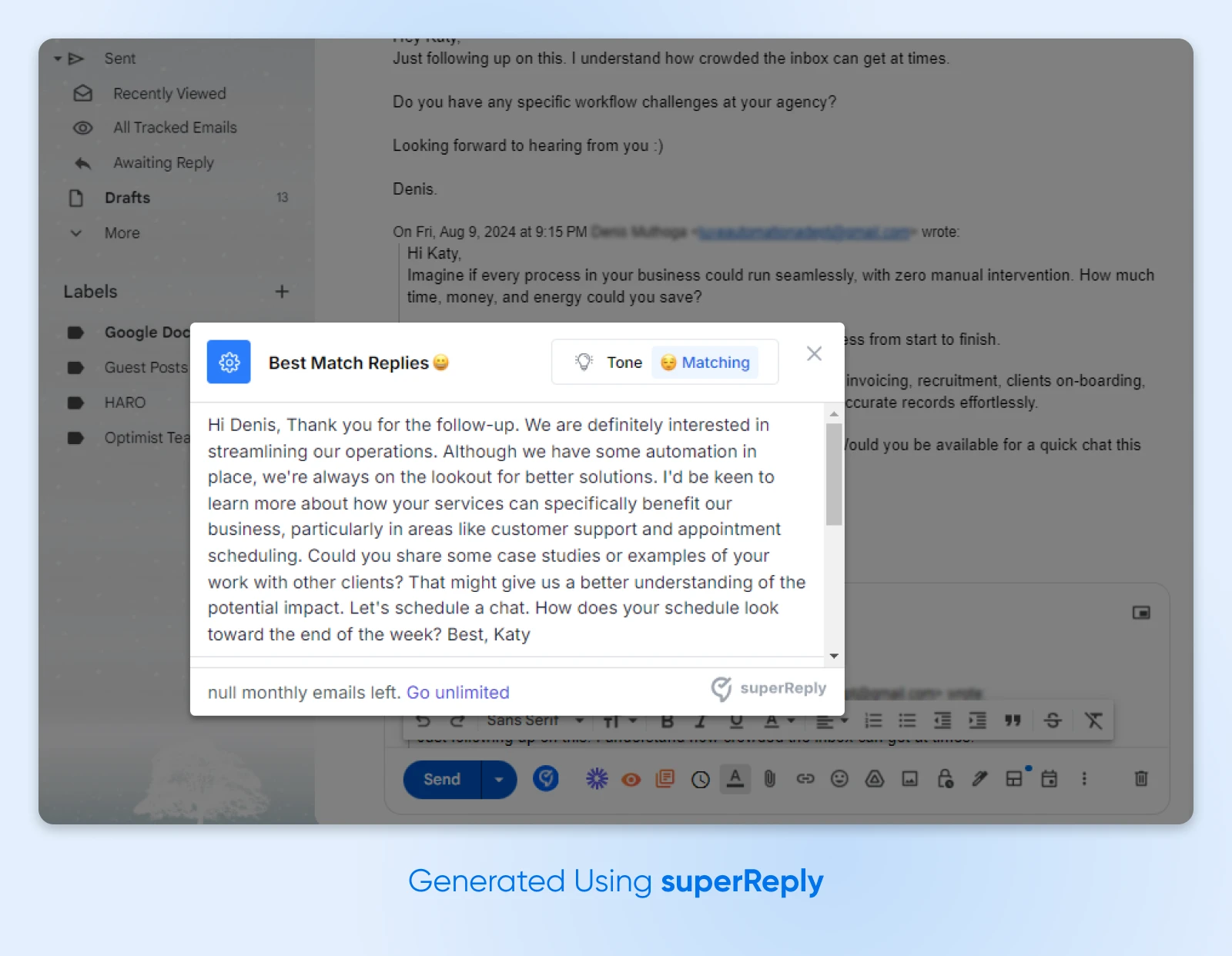
Pro Tip: Use ChatGPT for composing emails! Just be sure to upload an example of your writing style so the AI hits the right tone.
3. Upgrade Your Time Management
When you’re focusing on something, it’s easy to forget time is passing. This is fine on high-priority tasks, but you can spend an entire week thinking up profound thoughts to post on LinkedIn. Not very productive.
To make sure you’re using your precious time wisely, it’s a good idea to track your work. Tools like RescueTime TimeSheets and Timely use AI to monitor exactly how you spend your time, identify inefficiencies, and suggest ways to optimize your schedule. They can also help you set realistic goals and track your progress.
Pro Tip: Check the weekly reports provided by smart time-tracking tools to identify patterns in your productivity, and adjust your work habits accordingly.
4. Block Out Distractions
Spending time on the wrong task isn’t the only productivity killer.
Any interruption during an important task can easily destroy your focus. It only takes one notification to send you down the path to procrastination. And if you work from home, there are plenty more potential distractions to avoid!
Thankfully, help is at hand. A new generation of AI-powered apps is emerging, offering smart filters that block websites and apps that look unproductive — social media, news sites, YouTube, and so on. Two frontrunners are FocusTug and Hedge.
Whereas traditional distraction blockers rely on simple filters, these browser extensions vet every page to make sure you’re not drifting off the job. With Hedge, you can actually tell the app what you want to work on, and it will help you stay on task.
Pro Tip: Hedge also includes a timer for the Pomodoro technique, meaning you can lock in for a set amount of time.
5. Schedule Smarter With AI-Powered Calendars
Like task management, scheduling can have a pretty big impact on your overall productivity.
Take meetings as an example. After a morning stacked with video calls, your burnt-out brain isn’t going to get much done in the afternoon.
Equally, certain tasks take a specific amount of time. Fitting these jigsaw pieces together in your calendar can be a time-consuming puzzle.
AI can shortcut this process. Tools like Motion and Clockwise can whip up a draft schedule in minutes, and help you to identify suitable gaps for new meetings and tasks. Motion can even intervene when you’re about to stretch yourself too far.
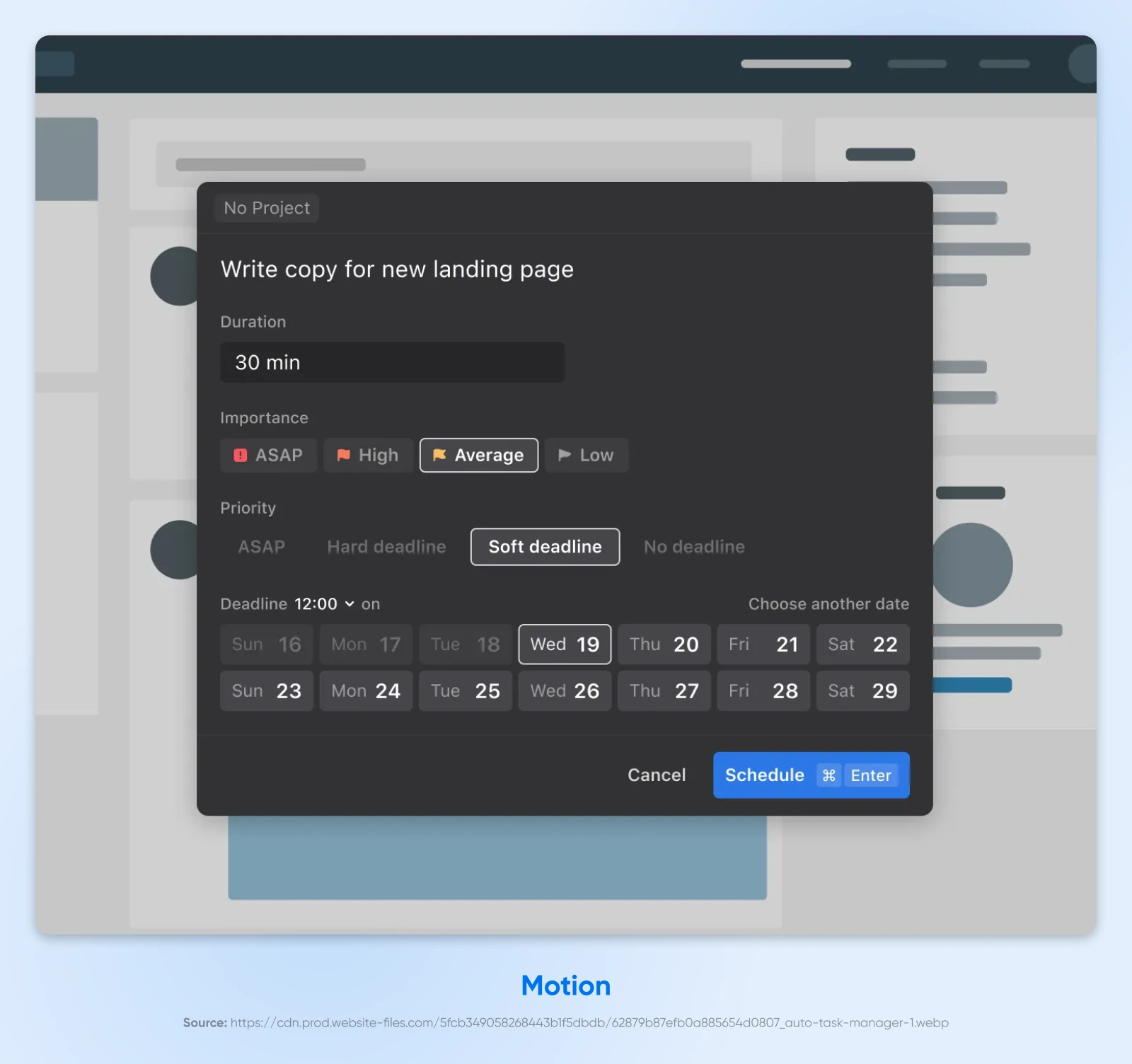
If only there were something similar for dessert menus.
Pro Tip: Most AI calendar tools allow you to share your calendar with your staff so they can schedule a time that works for them. If you need to move things around later, the app can reach out and rearrange the event for you.
6. Speed Up Content Creation
Of course, social media isn’t always a distraction. As a business owner, you might be in charge of posting to the company accounts. You could be the person who creates email newsletters and blog posts, too.
While AI can fully automate these tasks, the results can be underwhelming. Instead, it’s worth using AI as your creative partner.
You can use popular platforms like ChatGPT, Claude, and Perplexity to research topics, develop engaging angles, and even optimize content for SEO. ChatGPT and image generators, like Pika, can produce visual content from written instructions, and dedicated AI models can even create short videos. It’s all much quicker and easier than working from scratch.
SEO
Search Engine Optimization (SEO) is the practice of improving a site’s ranking in search results. Search results are aggregated based on a number of factors, including a site’s relevance and quality. Optimizing your site for these factors can help boost your rankings.
To get a better understanding of the workflow, imagine you own a business selling solar panels. You could open up ChatGPT and ask for content ideas that would suit your target market. You could then pick out your favorites, and ask the AI to create a bullet-point outline or a prompt for generating visual content.
Once you’ve made the draft, you can plug it back into the AI and ask for feedback.
Pro Tip: Specialized content tools usually produce more impressive results. For written content, consider using Write or Jasper. For visuals, try Pika, Descript, or Canva.
7. Work With a Brainstorming Buddy
Content is not the only area where AI can act as your collaborator.
Say you’re thinking of launching a new product. What should you call it? What would be a suitable price point? What does the competition look like?
These are all questions that tools like ChatGPT and DreamHost’s very own AI Business Advisor can help you with. The answers may not be perfectly accurate, but this should give you a starting point for extra research and brainstorming.

You can also ask AI to help you solve specific problems within your business. The more detailed your prompt, the more personalized the answer will be.
Pro Tip: Remember, AI is your assistant. Use the responses as a starting point, pick out the options that make the most sense, and build on them using your own knowledge and experience.
8. Get Perfect Notes From Every Meeting
Note-taking is an essential admin task, but there’s no way you can concentrate on a meeting while keeping a comprehensive record of the key points. Not unless you use AI, that is.
Tools like Fireflies.ai and Otter.ai turn a recording of your meeting into a full transcription. You can then add the names of the people speaking, and generate a summarized version of the discussion. These tools can even extract action items from the conversation and analyze the emotional tone of the chatter, meaning no context is left out.
As a busy entrepreneur, being able to remind yourself of the key talking points from a client meeting three months ago is super useful.
Pro Tip: Always spend a few minutes reviewing AI-generated notes to make sure that the details have been captured accurately, especially for high-stakes meetings.
9. Build Presentations and Slide Decks Faster
Delivering a great presentation, and backing it up with a slide deck, is a proven way to win over big clients. The problem is, that preparing all those slides takes a ridiculous amount of time.
AI presentation tools are changing the game here. With the likes of Tome and Beautiful.ai, it’s now possible to build polished, professional slideshows in minutes.
These intelligent platforms handle the visual side, selecting layouts to suit your content and inserting relevant graphics. Some can even generate a script, or extract bullet points from an existing pitch.
Of all the use cases for AI, this has to be one of the biggest time savers.
Pro Tip: AI can provide a great starting point for your slideshow. Nonetheless, you should always tailor the content to your brand voice and audience requirements.
10. Run Advanced Data Analysis in Seconds
Data analysis is an important first step to improving processes in your business. The problem is that few small business owners have the time or resources to devote to a deep dive. Maybe once a year, but definitely not every month.
Perhaps that would change if you had a full-time data professional on hand? It sounds expensive until we tell you that this expert goes by the name of ChatGPT.
The world’s favorite AI is actually an accomplished data analyst — capable of extracting key insights from large data sets and producing impressive visualizations. All you have to do is upload the raw data (a CSV file will do) and ask for anything you want to know.
You could even go one step further and upload a year’s worth of sales data, customer interactions, and market trends. The AI should generate a comprehensive report showing correlations between product performance, customer demographics, seasonal variations, and potential future opportunities.
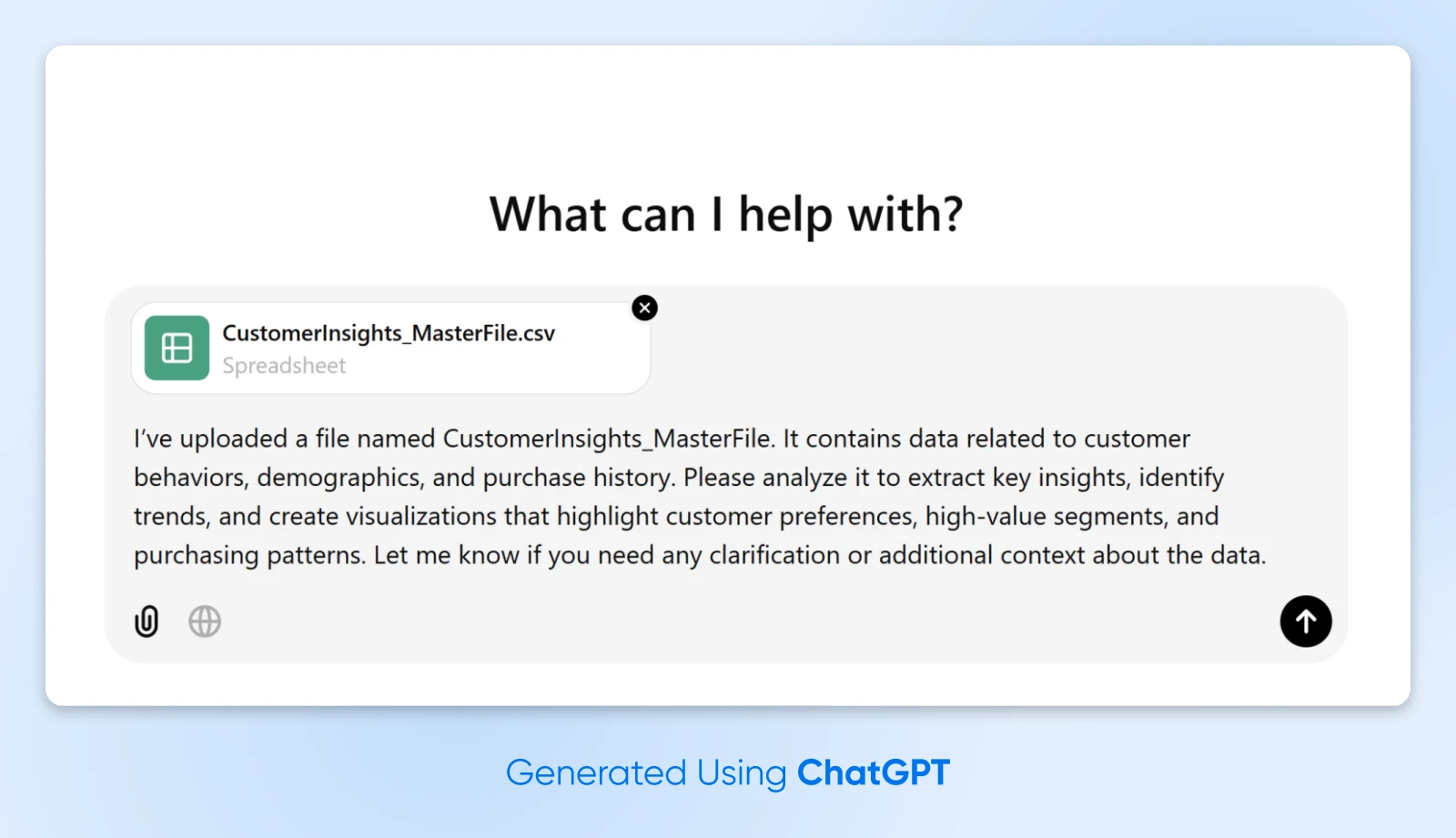
If that’s not a worthwhile productivity boost, we don’t know what is!
Pro Tip: Remember that AI data analysis is about gathering information. While this process might reveal powerful insights, your professional judgment should drive the decision-making process.
11. Get a Summary of Any Document
Oh boy. An 80-page document just landed on your desk, and you need to know all the key takeaways by the end of the week.
You could spend the next three business days reading every word…or you could just get AI to pick out the most important points and then continue with your task list.
We reckon the second option is probably more efficient.
Again, ChatGPT and Claude are your buddies here. Upload the document you need to scrutinize, and then ask the AI to summarize the text. Alternatively, you can ask specific questions and have the AI answer by picking out verbatim quotes.
While we wouldn’t recommend this technique for really important stuff (like legal documents), it can definitely save you time in catching up with internal reports and the like.
Pro Tip: Instead of only reading the summary, you can ask the AI to highlight relevant areas of the text, and then study those sections yourself in full.
12. Take Basic Customer Support off Your Plate
Unless your business is big enough to have a full-time support agent, you probably still handle a lot of incoming queries. And to be brutally honest, some of them are really pointless — like questions that have already been answered in your FAQs.
The good news is that you don’t need to spend half of your workweek handling these requests. You can get an AI support bot to do it instead.
Solutions like Zendesk and Help Scout allow you to set up AI-powered chatbots that can provide 24/7 support for customers via your website. These bots can interpret incoming requests, direct users toward relevant resources, and collect information about more complex support tickets.
Pro Tip: Keep your AI customer support system updated with new product information, common customer queries, and brand guidelines to make sure the responses are always up to snuff.
Improve Productivity Throughout Your Business
As this guide proves, AI has the potential to improve multiple areas of your workflow as an entrepreneur — from speeding up everyday chores to enhancing your creativity. It can even help you multitask more effectively.
The key is not to rely on AI too much. The current generation of tools is powerful, but you should still have your hands firmly on the steering wheel.
If you want to experiment, try our AI Business Advisor. It’s designed to help you tackle common business tasks, and it’s completely free for DreamHost customers!
And if you feel like updating your online presence, head over to our Liftoff AI Website Builder. Type in what you need, and it will create a fresh, ready-to-publish design in just 60 seconds.
Sign up for one of our hosting plans today to unlock these awesome tools!
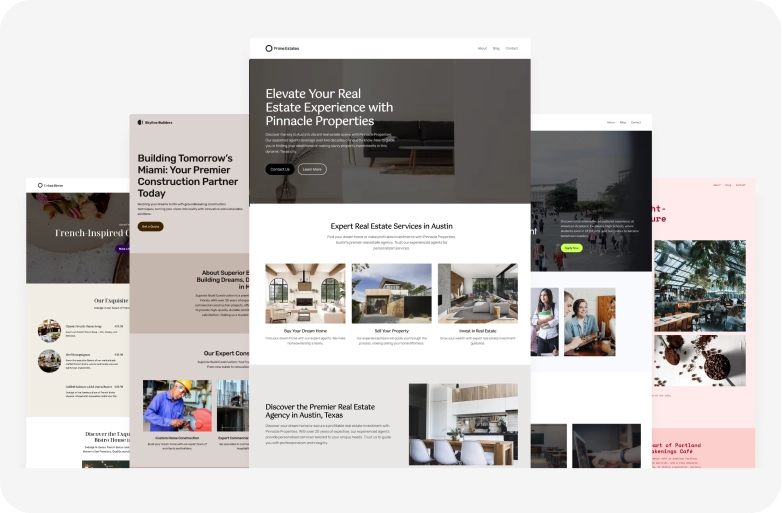
Build Your Vision
From idea to reality in under a minute — experience the ultimate freedom and performance with AI-powered website creation.
Did you enjoy this article?

