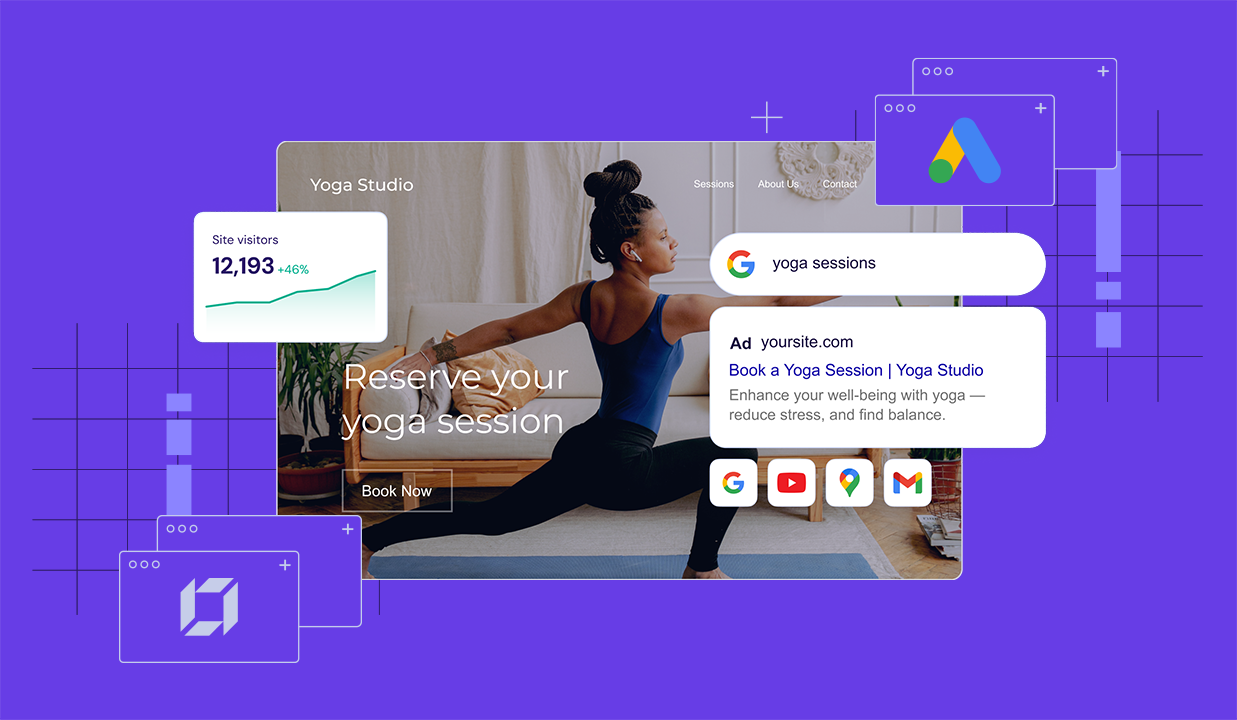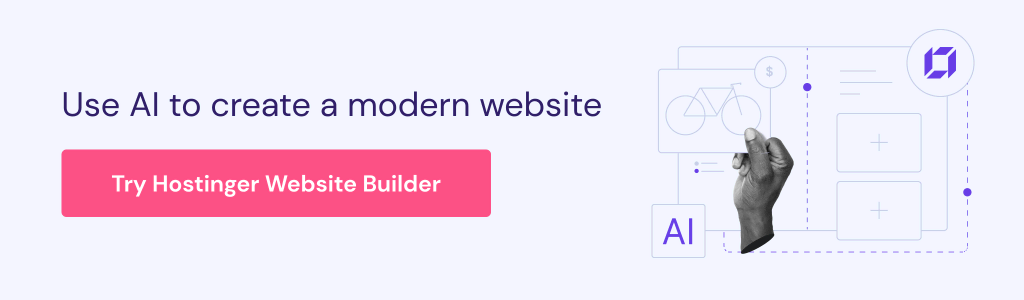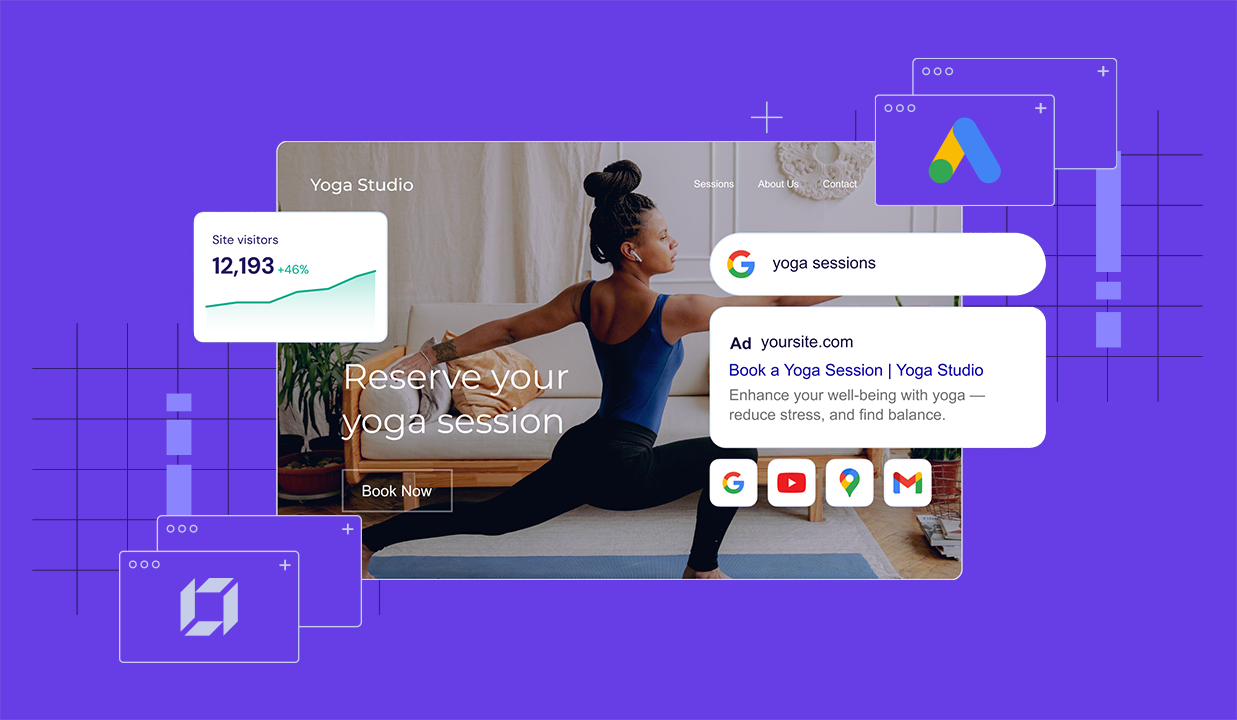
The Google Ads App is now available to all Hostinger Website Builder clients. This embedded integration allows you to reach the right audience and get discovered across the web without leaving Hostinger Website Builder.
“Driving traffic is one of the biggest challenges for website owners. Hearing this feedback, we partnered with Google Ads to facilitate your online business growth. With millions of people using Google to search online, Performance Max is your magnet to attract potential buyers, and our integration makes advertising on all Google channels much easier,” says Auksė Žirgulė, Head of Website Builder at Hostinger.
What you can do with the Google Ads App
The Google Ads App is seamlessly embedded in Hostinger Website Builder, so you can easily set up a Performance Max campaign using a familiar interface.
With Performance Max, you can unlock more opportunities to connect with potential new customers by showing up across Google, including Search, Gmail, YouTube, and more. Additionally, you can receive personalized ad content and budget recommendations to help you get the most out of your campaign.
Here’s what you can do with Hostinger’s Google Ads App:
- Set up your Google Ads account and manage your Performance Max campaigns.
- Reach users across Google channels, including Search, Gmail, and YouTube, from a single campaign.
- Track conversions that are relevant to your business goals to understand what works best for you.
- Get personalized suggestions to get the most from your ad copy, images, and budget.
- Get budget recommendations to optimize your spending.
- Get access to direct Google support.
How to use it
To use the Google Ads App, log in to hPanel, go to Websites, and start editing a site built with Hostinger Website Builder that you want to advertise.
Within the builder, click on the ellipsis ⋯ button on the left to access the website settings, and then select Integrations. You’ll see Google Ads App right at the top of the list.
Create your first Google Ads campaign and earn $500 USD in Ads credit when you spend your first $500 USD on Google Ads. Terms and conditions apply.
NOTE: If you sell products, make sure you have a Google Merchant Center account before starting a campaign so you can promote your products with Google Shopping Ads and achieve the best performance. Review this Help Center article for detailed next steps.
Hostinger’s Google Ads App joins other third-party marketing integrations in Hostinger Website Builder, such as Google Analytics, Hotjar, Meta Pixel, and WhatsApp, helping you communicate with customers more efficiently and optimize your marketing campaigns.
If you’re new to Hostinger, grab your Website Builder plan today and enjoy an all-in-one experience with free domain, emails, AI tools, and more.