As a new WordPress user, you may be excited about customizing your site. You may even have a mental picture of what your finished site will look like.
That said, trying to find a theme to fulfill that vision can be quite scary, especially considering the seemingly endless options.
The WordPress marketplace has over 13,000 free themes (over 30,000 if you count the premium ones). And to complement the themes and add functionality, you have over 59,000 plugins.
The great news is that you can create almost anything you imagine. The challenge? Finding a theme that fits your needs without getting lost in the options.
This guide helps you cut through the noise.
You’ll learn what WordPress themes are, how to pick one that fits your goals, and how to customize it for your vision — all without knowing a single line of code. Let’s get your site looking its best, faster.
An Introduction to WordPress Themes
A WordPress theme is a collection of files that define your website’s appearance and functionality. It helps you control elements like layout, color scheme, typography, and widget positions, giving you consistent and appealing design across all pages.
Themes can influence elements as broad as your site’s design or as specific as the colors of your hyperlinks. It’s easy to think of a theme as a “skin” for your site, but they are much more powerful than that.
Beyond just the look and feel, themes also help you control your site’s presentation. For example, if you blog about food and run an online store, the right theme can display your blog posts in one style while offering a more suitable layout for your store’s pages.
With the release of WordPress 5.9, block themes have been introduced as a new way to build and customize websites.
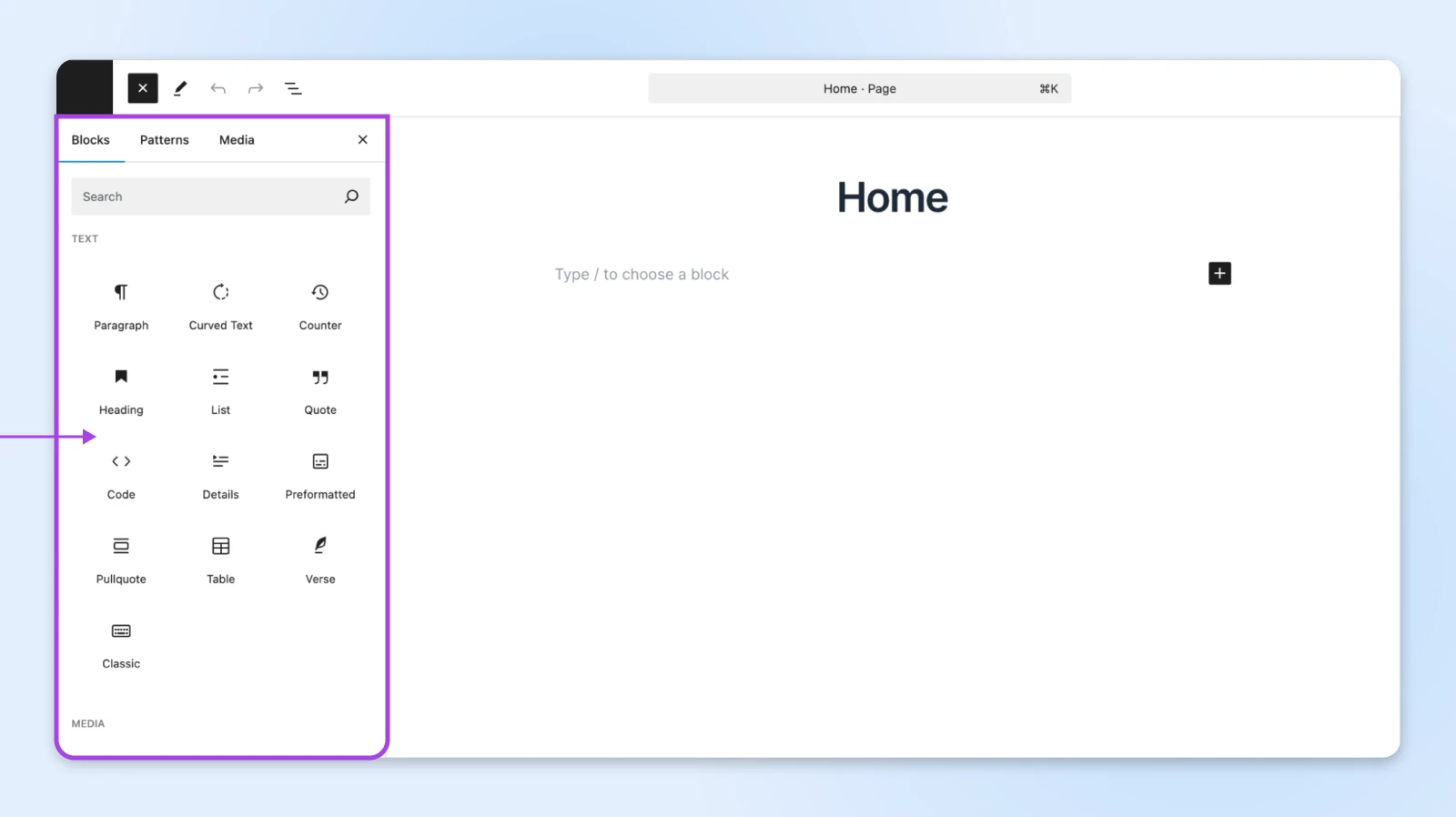
Block themes use blocks for all parts of a site, including navigation menus, headers, content, and footers. We have a full guide dedicated to helping you switch to Block themes.
This approach, unlike the previous theme-dependent layout approach, allows for full site editing, helping you modify the site’s design and layout to be precisely how you want it to be.
Full-Site Editor
The Full-Site Editor is a tool that lets you modify theme templates using blocks. It replaces the Theme Editor in past versions of WordPress.
Themes are an integral part of WordPress. Here are a few reasons why you may want to choose and install a fresh theme on your site:
- Improve your site’s visual appeal: If you have a specific vision for your site, you can choose a suitable theme and customize it to meet your requirements.
- Enable more design customization: Even without design or coding experience, many themes offer a wealth of customization options to help you create the design you like.
- Implement additional functionality: Depending on your needs, a theme may include niche-specific functionality not found elsewhere.
While the default or customized version of a theme can work for many websites, exploring the vast array of available themes can help you find one that perfectly aligns with your site’s purpose and goals.
Let’s explore this further.
Multipurpose vs. Niche Themes
WordPress themes come in two main types: multipurpose and niche-specific.
Multipurpose Themes
Multipurpose themes are designed to work across various industries and site types. They include many different layouts, widgets, code snippets, and add-ons, making them ideal if you need flexibility and room for creativity.
These themes are perfect for general blogs, portfolios, or businesses that require diverse functionality.
Niche-Specific Themes
Niche themes are designed for specific industries or purposes, such as affiliate marketing or e-commerce, and offer features and designs that address the unique needs of that target audience.
While they can be less customizable than multipurpose themes, their functionality is highly specialized to serve industry-specific requirements.
Here are some niche themes we’ve curated:
Generally speaking, your WordPress theme is a matter of your personal preference.
Here’s a simple way to decide:
- Multipurpose themes: Perfect if you need flexibility or aren’t sure exactly what to build.
- Niche themes: Ideal for saving time since it’s a ready-made solution tailored to your specific industry.
Now, you still need to check your requirements, including your budget, before making your choice. Let’s look at how free and paid themes differ.
Free vs. Premium WordPress Themes
When picking a theme, you can either pick a free theme or a premium theme. So, how do you know which one is right for you?
Here’s a breakdown so you can decide quickly.
| Feature | Free Themes | Premium Themes |
|---|---|---|
| Cost | $0 | $30–$200+ |
| Support | Limited, often community-based | Dedicated, developer-backed |
| Updates | Inconsistent, depends on the developer | Regular and reliable |
| Customization | Basic | Extensive |
| Ideal For | Personal blogs, simple business websites | E-commerce, professional branding sites |
Free Themes
You’ll find over 13,000 free themes in the WordPress Theme Directory, each passing a strict review process to ensure quality and security. Some popular options for small business owners include:
- Astra (Free Version): Lightweight, versatile, and great for small business sites
- Storefront: Perfect for e-commerce sites using WooCommerce
Pros:
- No cost, making them ideal for beginners or those on tight budgets
- Reliable and secure due to WordPress’s review standards
- Plenty of design options to get started without overthinking
Cons:
- Limited support — you’re often relying on forums or your own troubleshooting
- Updates can be inconsistent, depending on the developer’s priorities
- Customization options may not match your ambitions
Premium Themes
Premium themes, available on sites like ThemeForest or StudioPress, offer advanced features, better support, and more frequent updates. For small business owners, standout premium themes include:
- Astra (Premium Version): A highly customizable and visually appealing theme, perfect for creative businesses
- Flatsome: A top choice for e-commerce stores with stunning designs
Pros:
- Dedicated support from developers to help with setup and troubleshooting
- Regular updates ensure compatibility with WordPress and improve security
- Rich customization options and advanced features for professional-grade sites
Cons:
- Costs range from one-time payments to ongoing subscriptions
- The abundance of features might feel overwhelming for smaller, simpler sites
Now, what theme should you pick?
Free themes are a safe choice if you’re just starting out and need to keep WordPress website costs low.
But if your business depends on your website’s functionality and polish — think online stores or service providers — premium themes offer the flexibility and support to make a real difference.
Whichever theme you pick, there are always options to extend it further and make it fully personalized for your business.
So, where can you find themes?
Quality Places to Find WordPress Themes
There are many places to find WordPress themes, covering all budgets and niches.
Let’s discuss two of them, starting with the one we’ve already mentioned.
1. The WordPress Theme Directory
The WordPress Theme Directory is the official repository for free WordPress themes.
You can access this via the web or from your WordPress dashboard:
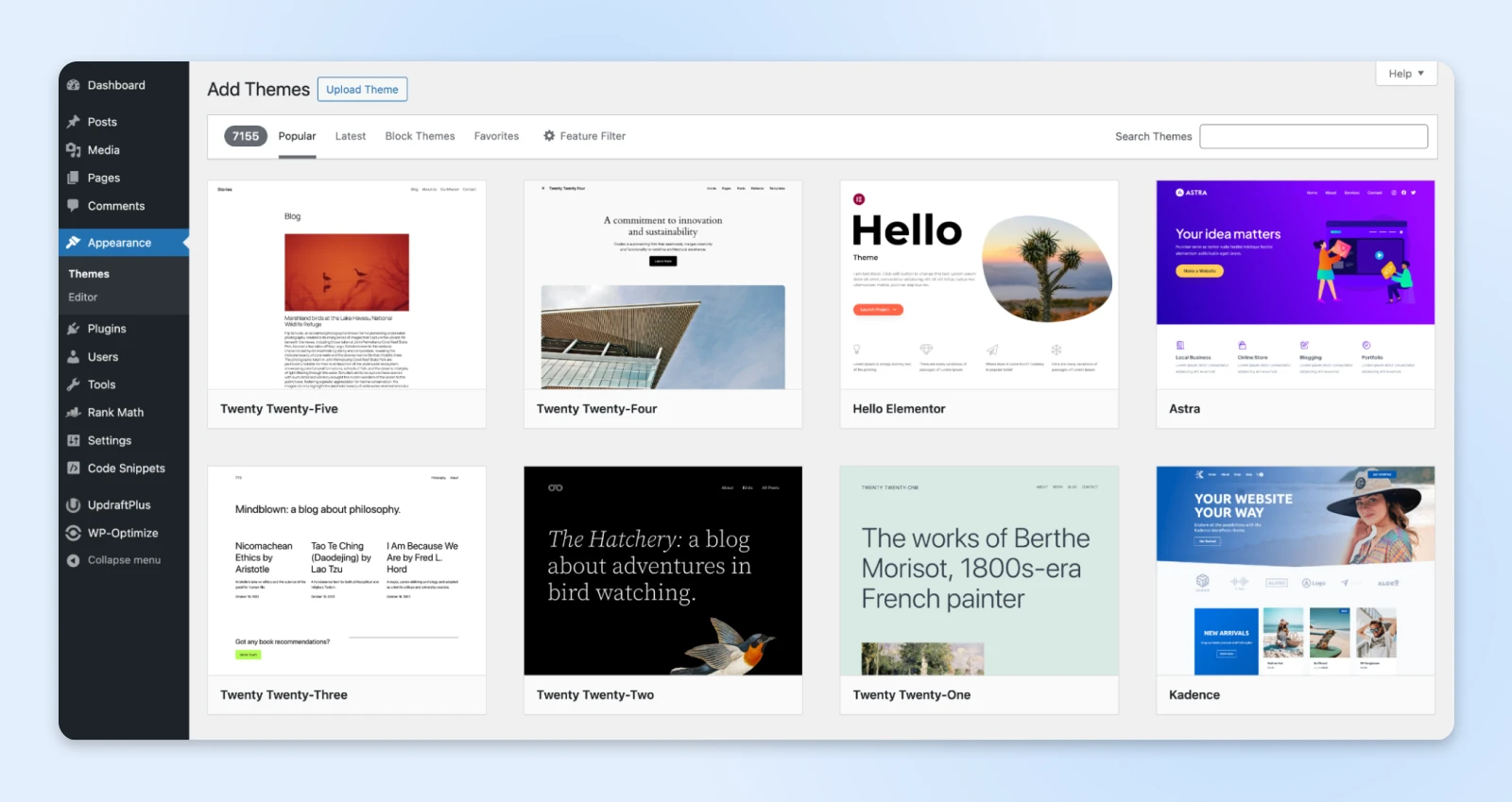
All of the themes have been manually checked via a stringent review process before being listed. We recommend you start here when looking for a budget-friendly theme.
For each theme, you can access information to help you make an informed choice.
For example, you can see how many active installations a theme has, check when it was last updated, read customer reviews and ratings, and access the theme’s support forum.
In addition, you can preview the theme directly from its listing using default data (and using your actual site content if browsing within WordPress).
For a more thorough live demo, look for a link to the developer’s website.
This gives you a chance to see the theme in action. However, installing a theme on your own staging site is a much better way to test the full functionality.
Downloading and installing themes is also straightforward when done directly within WordPress. Just click the Upload theme button on the Add themes page and upload the theme zip file.
Alternatively, if downloaded within the WordPress admin panel, there will be a preview window and an option to install the theme directly.
2. Directly From WordPress Theme Developers
If you don’t like the thought of browsing through a large directory, you can always go directly to the source.
Many WordPress theme developers sell their work directly; however, you might want to do your own quality checks.
Here are some reputable theme developers and marketplaces:
- StudioPress: Creators of the Genesis Framework, offering a variety of premium child themes for different niches.
- ThemeForest: A vast marketplace with a broad selection of premium WordPress themes across nearly every category.
- WooCommerce Marketplace: Provides themes designed for seamless integration with the WooCommerce plugin, which is ideal for e-commerce sites. One theme we love is the Storefront theme, which can be a perfect choice for e-commerce stores.
For niche-specific themes, conducting an internet search yields numerous options tailored to your industry.
However, if you’ve searched everywhere and simply can’t find what you need, consider hiring a developer. Developers can create a custom WordPress theme to look and feel exactly how you want. However, this path is more expensive than buying a packaged theme.
Install Your New Theme Today
Your WordPress theme does more than shape your site’s design — it’s one of the smartest moves you can make for your website.
A well-designed theme sets the tone for your brand, enhances the user experience by working well on any device, and can even boost conversions.
To make the experience even smoother for your users, you need a host that remains fast, secure, and updated. DreamHost’s managed WordPress hosting, DreamPress, does all that and much more.
With less time spent on technical details, you can focus on creating a website that works for your audience and your business goals.

Unbeatable WordPress Hosting
Reliable, lightning-fast hosting solutions specifically optimized for WordPress.
This page contains affiliate links. This means we may earn a commission if you purchase services through our link without any extra cost to you.
Did you enjoy this article?

